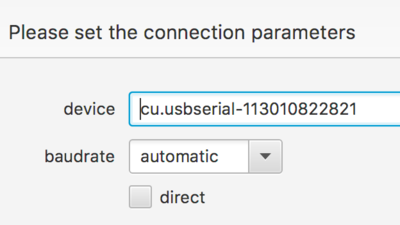Help/SerialConnection
Wolfgang Fahl
You might want to select the serial Connection parameters:
| item | hint |
|---|---|
| device | the name of the device depends on your computer's operating system (see below) |
| baud rate | the speed of the connection or automatic if typical baudrates shall be tried see https://www.scantool.net/blog/switching-communication-baud-rate/ |
| direct | check if the access to the device should be done directly with out a serial driver. You might want to set the parameters of
the device manually then e.g. via an stty command |