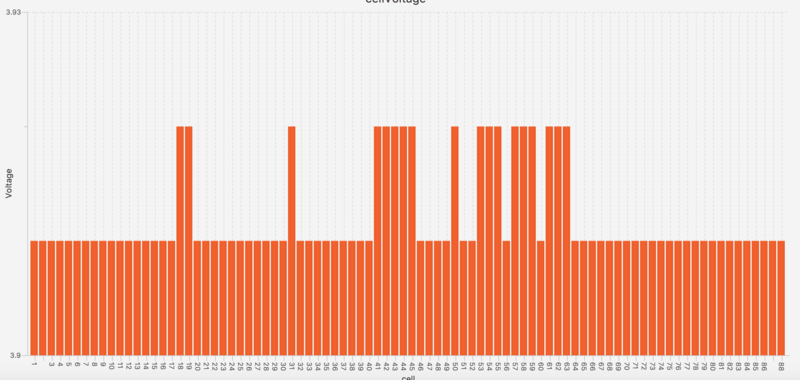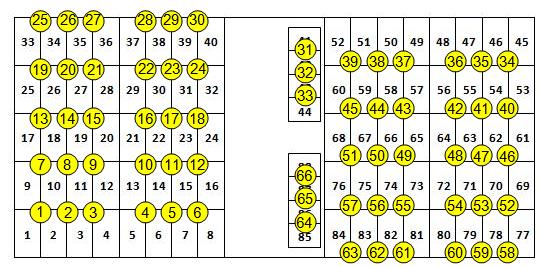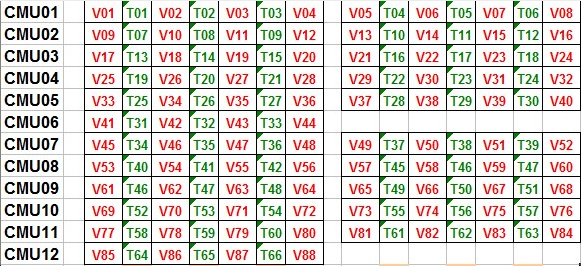Difference between revisions of "Battery check"
| (2 intermediate revisions by the same user not shown) | |||
| Line 20: | Line 20: | ||
In this example the difference is ok the cells all have a voltge of 3.91 or 3.92 volts the maxium difference here is 0.01 volts | In this example the difference is ok the cells all have a voltge of 3.91 or 3.92 volts the maxium difference here is 0.01 volts | ||
[[File:cellvoltage20180516.png|800px]] | [[File:cellvoltage20180516.png|800px]] | ||
| + | = Cell locations = | ||
| + | [[File:1-i-MiEV Battery Cells and Temperature Sensors.jpg]] | ||
| + | = Battery Sensors = | ||
| + | see http://myimiev.com/forum/viewtopic.php?t=2621 | ||
| + | [[File:BatterySensors.png]] | ||
| + | |||
| + | |||
[[Category:Help]] | [[Category:Help]] | ||
Latest revision as of 14:08, 19 July 2018
This page in other languages: de
Checking the battery state of your car
Finding out, how old your car is
The age of your car can be determined by looking at the Vehicle Identification number. This information is available in the
Info/Car 
 menu.
The VIN is decoded there e.g.
menu.
The VIN is decoded there e.g.
VF31NZKYZHU900777 - year 2017/Peugeot/Mizushima
Finding out the capacity of your battery
The Dashboard/SOC menu shows the remaining capacity of the cells.



Checking the cell condition
The Cells/Cell Voltages menu will show you the cell voltage of all cells individually.

 You might want to check your cell condition under heavy load of many Amperes charging/discharging.
The safest way is during charging at a Fastcharge station. You can also let can4eve log the data while you are driving and discharging and later analyze the data safely at home.
The Cellvoltage of all cells should be close "together". There should not be a single cell or a set of cells that has a much lower voltage than the other cells.
In this example the difference is ok the cells all have a voltge of 3.91 or 3.92 volts the maxium difference here is 0.01 volts
You might want to check your cell condition under heavy load of many Amperes charging/discharging.
The safest way is during charging at a Fastcharge station. You can also let can4eve log the data while you are driving and discharging and later analyze the data safely at home.
The Cellvoltage of all cells should be close "together". There should not be a single cell or a set of cells that has a much lower voltage than the other cells.
In this example the difference is ok the cells all have a voltge of 3.91 or 3.92 volts the maxium difference here is 0.01 volts