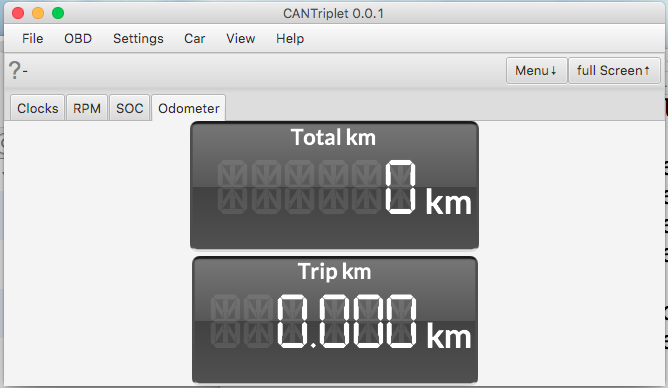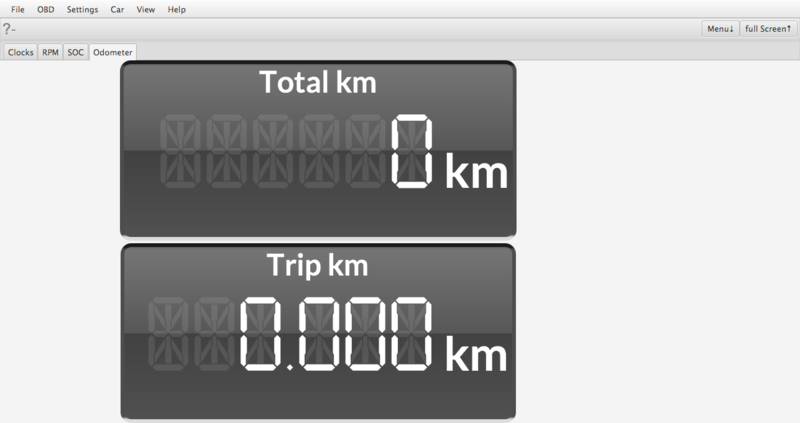Difference between revisions of "Help"
Jump to navigation
Jump to search
| Line 29: | Line 29: | ||
The first screen should show one of the Panels: | The first screen should show one of the Panels: | ||
[[File:StartScreen2017-07-07.png|800px]] | [[File:StartScreen2017-07-07.png|800px]] | ||
| − | = | + | = Clocks = |
| − | + | [[File:Clocks.png|800px]] | |
| − | + | = Odometer = | |
| − | = | + | [[File:Odometer.png|800px]] |
| − | + | = SOC = | |
| − | = | + | [[File:File:SOC.png|800px]] |
| − | + | = RPM = | |
| + | [[File:File:RPM.png|800px]] | ||
Revision as of 09:50, 9 July 2017
Prerequisites
Installation
To build can4eve you might want to run
git clone https://github.com/BITPlan/can4eve
cd can4eve/obdii
./rebuild
after a while you should see
[INFO] ------------------------------------------------------------------------
...
[INFO] com.bitplan.can4eve ................................ SUCCESS [ 1.510 s]
[INFO] com.bitplan.elm327 ................................. SUCCESS [ 3.983 s]
[INFO] com.bitplan.can4eve.can4eve ........................ SUCCESS [ 5.918 s]
[INFO] com.bitplan.obdii .................................. SUCCESS [ 8.667 s]
[INFO] ------------------------------------------------------------------------
[INFO] BUILD SUCCESS
...
Starting
cd can4eve/obdii
java -jar target/com.bitplan.obdii-0.0.1-jar-with-dependencies.jar
The first screen should show one of the Panels: