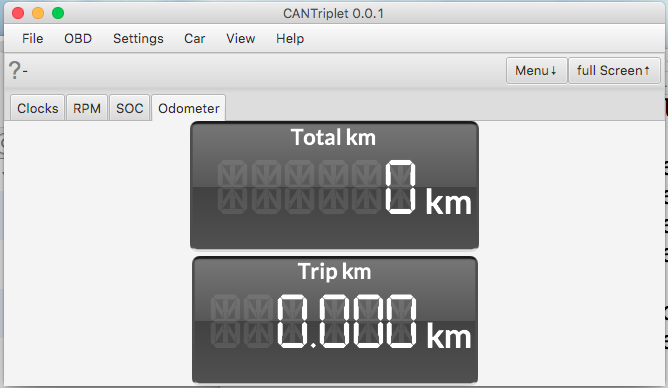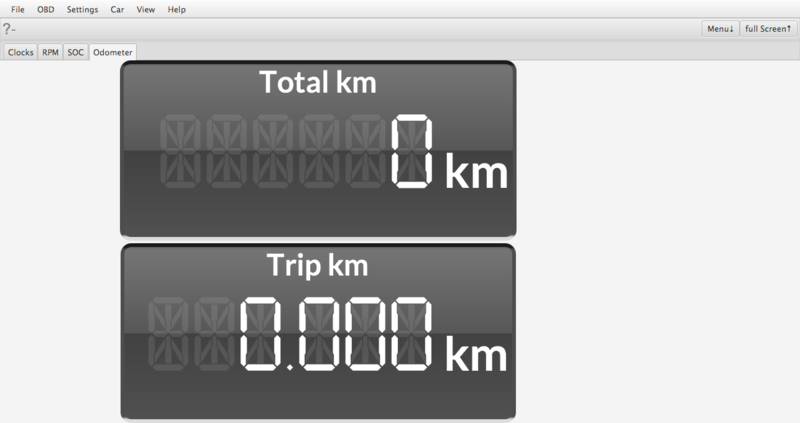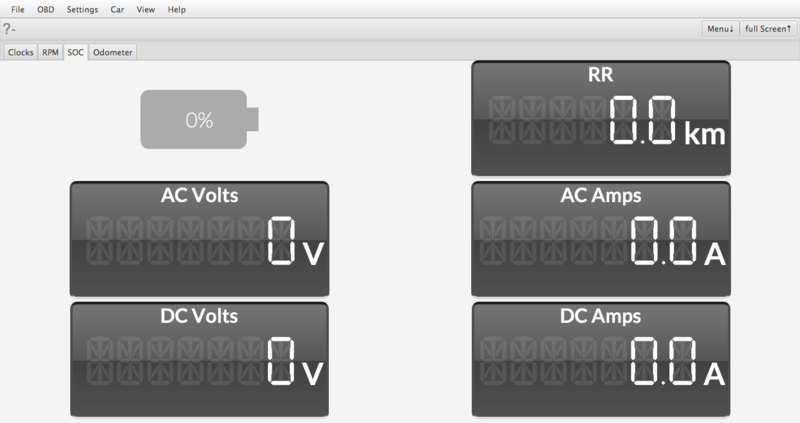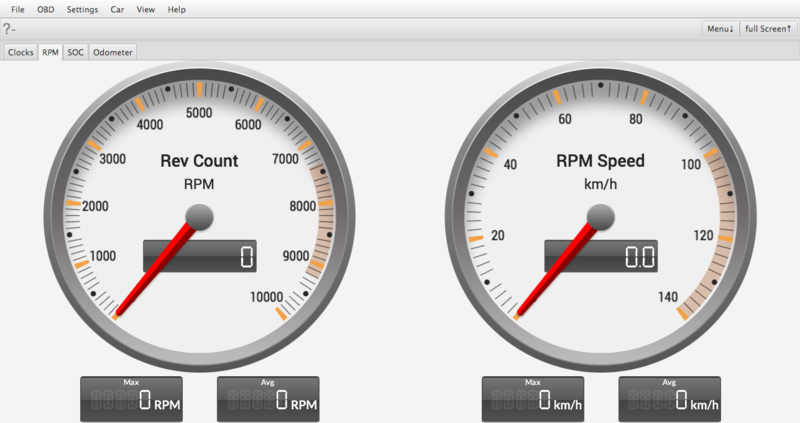Help
Prerequisites
Installation
- Download the software for your platform from Downloads
Building can4eve yourself
To build can4eve you might want to run
git clone https://github.com/BITPlan/can4eve
cd can4eve/obdii
./rebuild
after a while you should see
[INFO] ------------------------------------------------------------------------
...
[INFO] com.bitplan.can4eve ................................ SUCCESS [ 1.510 s]
[INFO] com.bitplan.elm327 ................................. SUCCESS [ 3.983 s]
[INFO] com.bitplan.can4eve.can4eve ........................ SUCCESS [ 5.918 s]
[INFO] com.bitplan.obdii .................................. SUCCESS [ 8.667 s]
[INFO] ------------------------------------------------------------------------
[INFO] BUILD SUCCESS
...
Starting
Run the software with java -jar can4eve.jar or can4eve (If you built the software yourself: cd can4eve/obdii/release before this command)
The first screen should show one of the Panels: