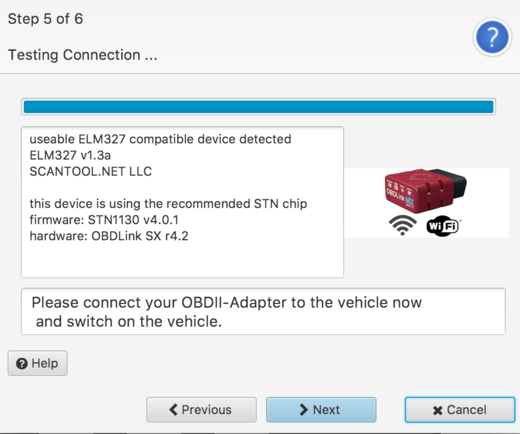Difference between revisions of "Help/ConnectionTest"
Jump to navigation
Jump to search
| Line 1: | Line 1: | ||
{{PageSequence|prev=Help/NetworkConnection|next=Help/VehicleTest|category=Help|categoryIcon=cog}} | {{PageSequence|prev=Help/NetworkConnection|next=Help/VehicleTest|category=Help|categoryIcon=cog}} | ||
= Successful Test = | = Successful Test = | ||
| − | [[File:connectiontest.png| | + | [[File:connectiontest.png|520px]] |
In the case of a successful test you'll see the details for your OBD-Adapter and you can then continue to connect your vehicle. | In the case of a successful test you'll see the details for your OBD-Adapter and you can then continue to connect your vehicle. | ||
Revision as of 10:33, 13 August 2017
Successful Test
In the case of a successful test you'll see the details for your OBD-Adapter and you can then continue to connect your vehicle.