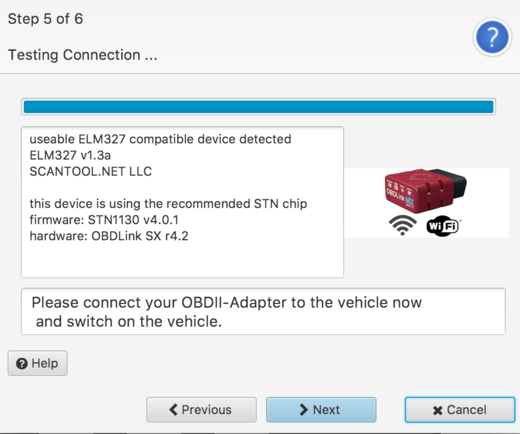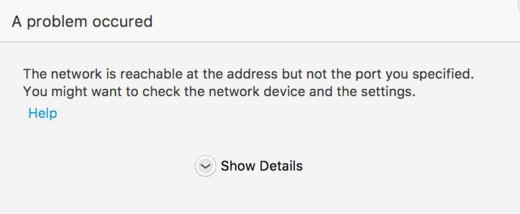Help/ConnectionTest
Successful Test
In the case of a successful test you'll see the details for your OBD-Adapter and you can then continue to connect your vehicle.
Failed Test
A message like the one below might appear:
In the case of a failure you'll get more detailed information on the problem. You might want to click on the help link and a browser will point you to some help page on this site that hopefully supports you in solving the problem. You can also click "details" and if you think there is an issue with the software report it directly via "Report Issue". https://github.com/BITPlan/can4eve/issues is also available for reporting general problems with the software.