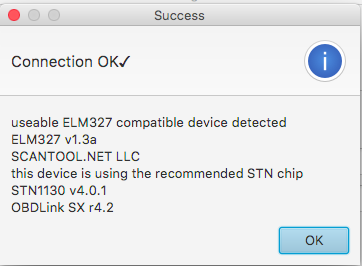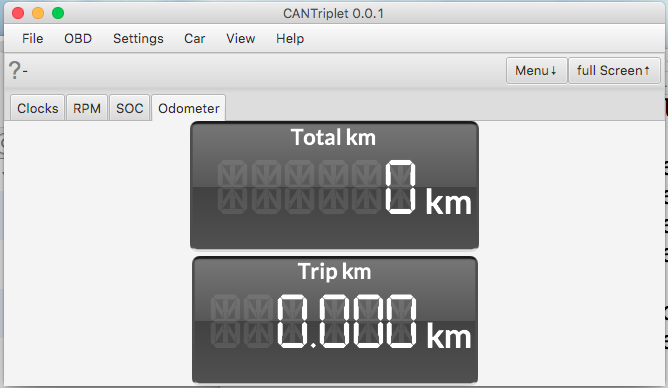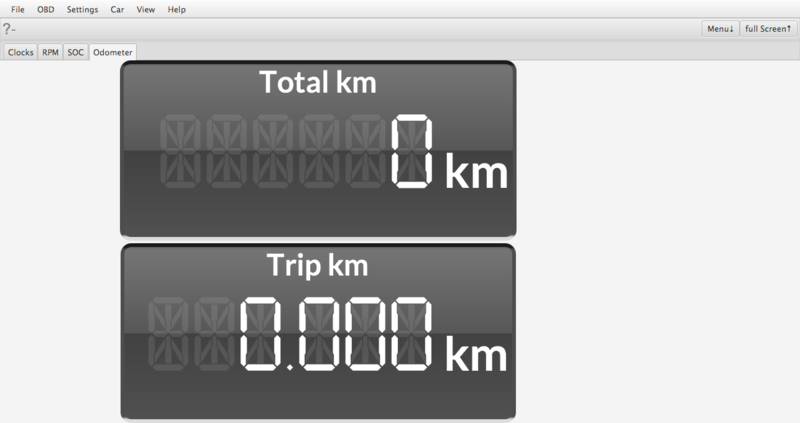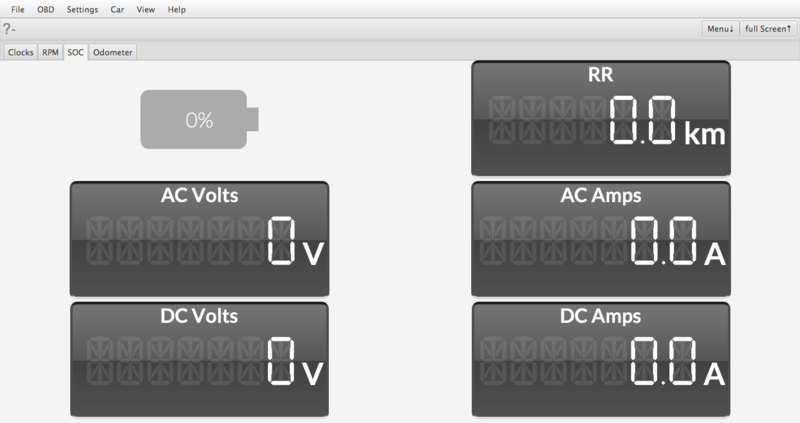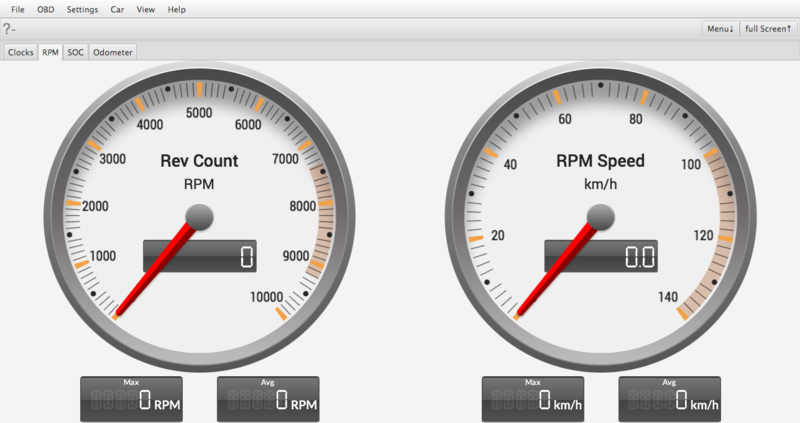Clocks[edit]
Odometer[edit]
SOC[edit]
RPM[edit]
Troubleshooting[edit]
Connection refused[edit]
If you get the message "Connection failed", "ConnectException: Connection refused(Connection refused)". You might want to check the hostname and port settings. Also you can tryout the connection e.g. on a command line.
See e.g. VGate_ICar_2#Testing
NoClassDefFoundError: javafx/event/EventHandler[edit]
If you get the following error message on OpenJDK:
java -jar can4eve.jar
Exception in thread "main" java.lang.NoClassDefFoundError: javafx/event/EventHandler
at java.lang.ClassLoader.defineClass1(Native Method)
at java.lang.ClassLoader.defineClass(ClassLoader.java:763)
...
Caused by: java.lang.ClassNotFoundException: javafx.event.EventHandler
at java.net.URLClassLoader.findClass(URLClassLoader.java:381)
at java.lang.ClassLoader.loadClass(ClassLoader.java:424)
at sun.misc.Launcher$AppClassLoader.loadClass(Launcher.java:335)
at java.lang.ClassLoader.loadClass(ClassLoader.java:357)
You might want to follow the following instructions:
That is
sudo apt-get install openjfx
Connection refused[edit]
If you get the message "Connection failed", "ConnectException: Connection refused(Connection refused)". You might want to check the hostname and port settings. Also you can tryout the connection e.g. on a command line.
See e.g. VGate_ICar_2#Testing
NoClassDefFoundError: javafx/event/EventHandler[edit]
If you get the following error message on OpenJDK:
java -jar can4eve.jar
Exception in thread "main" java.lang.NoClassDefFoundError: javafx/event/EventHandler
at java.lang.ClassLoader.defineClass1(Native Method)
at java.lang.ClassLoader.defineClass(ClassLoader.java:763)
...
Caused by: java.lang.ClassNotFoundException: javafx.event.EventHandler
at java.net.URLClassLoader.findClass(URLClassLoader.java:381)
at java.lang.ClassLoader.loadClass(ClassLoader.java:424)
at sun.misc.Launcher$AppClassLoader.loadClass(Launcher.java:335)
at java.lang.ClassLoader.loadClass(ClassLoader.java:357)
You might want to follow the following instructions:
That is
sudo apt-get install openjfx
fix for Raspberry PI[edit]
If on a Raspberry PI you get the message java.lang.NoClassDefFoundError: javafx/application/Application>
get the SDK from: http://gluonhq.com/products/mobile/javafxports/get/
cd /usr/local/src
sudo wget http://download.gluonhq.com/javafxports/embedded/armv6hf-sdk-8.60.9.zip
sudo unzip armv6hf-sdk-8.60.9.zip
cd /usr/lib/jvm/jdk-8-oracle-arm32-vfp-hflt/jre/lib/ext
sudo ln -s /usr/local/src/armv6hf-sdk/rt/lib/arm .
sudo ln -s /usr/local/src/armv6hf-sdk/rt/lib/ext/jfxrt.jar .
sudo ln -s /usr/local/src/armv6hf-sdk/lib/javafx-mx.jar .
sudo ln -s /usr/local/src/armv6hf-sdk/rt/lib/jfxswt.jar .
java.net.BindException: Address already in use (Bind failed)[edit]
There is probably another instance of can4eve already running. In rare cases another application might use the same port as can4eve.
java.net.SocketException: Network is unreachable (connect failed)[edit]
At the network address and port you selected there was no connection possible. Please check the settings and the network device you'd like to connect to. E.g. you can do a ping to the network address and try a telnet to the given port. see Help/NetworkConnection
com.bitplan.elm327.OBDException[edit]
Their has been a problem with the OBD connection. The most common error is a timeout which might e.g. happen if you set the wrong baud rate or the device is not listening e.g. because it went to sleep.
java.net.ConnectException: Connection refused (Connection refused)[edit]
The network is reachable at the address but not the port you specified.\nYou might want to check the network device and the settings. see Help/NetworkConnection
File descriptor is -1 < 0,[edit]
INFORMATION: purejavacomm.PureJavaIllegalStateException: File descriptor is -1 < 0, maybe closed by previous error condition
The OBDII-Adapter is not properly connected or there is another issue with the connection.