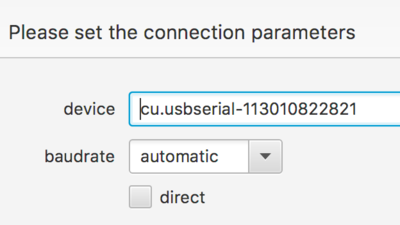Difference between revisions of "Help/SerialConnection"
Jump to navigation
Jump to search
| (6 intermediate revisions by the same user not shown) | |||
| Line 1: | Line 1: | ||
| + | __NOTOC__ | ||
{{PageSequence|prev=Help/OBDII|next=Help/NetworkConnection|category=Help|categoryIcon=cog}} | {{PageSequence|prev=Help/OBDII|next=Help/NetworkConnection|category=Help|categoryIcon=cog}} | ||
You might want to select the serial Connection parameters: | You might want to select the serial Connection parameters: | ||
| + | |||
[[File:serialParams.png|400px]] | [[File:serialParams.png|400px]] | ||
| − | == | + | {| class="wikitable" |
| + | |- | ||
| + | ! item !! hint | ||
| + | |- | ||
| + | | device|| the name of the device depends on your computer's operating system (see below) | ||
| + | |- | ||
| + | | baud rate || the speed of the connection or automatic if typical baudrates shall be tried see https://www.scantool.net/blog/switching-communication-baud-rate/ | ||
| + | |- | ||
| + | | direct || check if the access to the device should be done directly with out a serial driver. You might want to set the parameters of | ||
| + | the device manually then e.g. via an stty command | ||
| + | |} | ||
| + | == device == | ||
=== Windows === | === Windows === | ||
| − | typical | + | typical connection devices are: |
* COM1 | * COM1 | ||
* COM2 | * COM2 | ||
| + | * COM3 | ||
* ... | * ... | ||
| + | |||
=== Linux === | === Linux === | ||
| − | typical | + | typical connection devices are |
* ttyUSB0 | * ttyUSB0 | ||
* ttyUSB1 | * ttyUSB1 | ||
* ... | * ... | ||
=== Mac OS === | === Mac OS === | ||
| − | typical | + | typical connection devices are: |
* cu-usbserial | * cu-usbserial | ||
* cu-usbserial-#### | * cu-usbserial-#### | ||
| − | |||
| − | |||
| − | |||
Latest revision as of 08:11, 14 August 2017
You might want to select the serial Connection parameters:
| item | hint |
|---|---|
| device | the name of the device depends on your computer's operating system (see below) |
| baud rate | the speed of the connection or automatic if typical baudrates shall be tried see https://www.scantool.net/blog/switching-communication-baud-rate/ |
| direct | check if the access to the device should be done directly with out a serial driver. You might want to set the parameters of
the device manually then e.g. via an stty command |
device
Windows
typical connection devices are:
- COM1
- COM2
- COM3
- ...
Linux
typical connection devices are
- ttyUSB0
- ttyUSB1
- ...
Mac OS
typical connection devices are:
- cu-usbserial
- cu-usbserial-####